Test Informed Learning with Examples
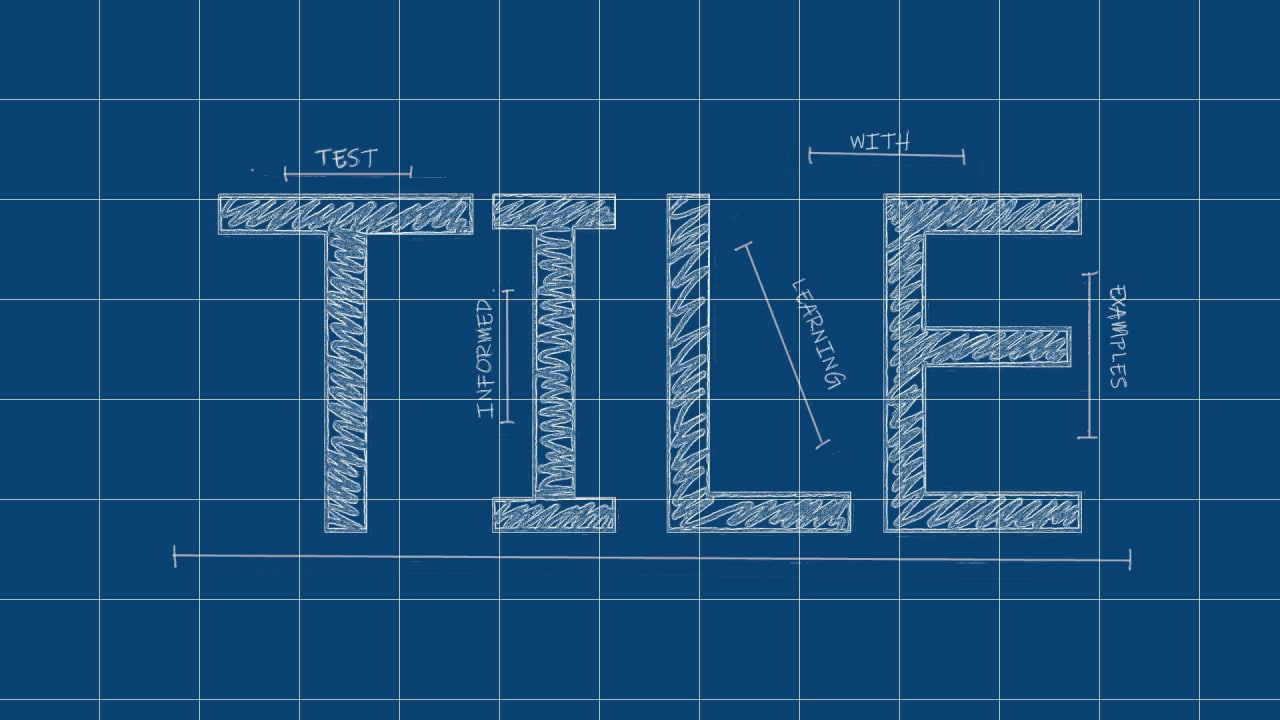
Repository with assignments using the Test Informed Learning with Examples (TILE) method to integrate testing into existing programming courses for free.
Menu
LinkedIN Community
Join our LinkedIN Community.
Cite this work
Use the following BibTeX entry to cite this work:
@INPROCEEDINGS{DVMB2023,
author={Doorn, Niels and Vos, Tanja and Marín, Beatriz and Barendsen, Erik},
booktitle={2023 IEEE Conference on Software Testing, Verification and Validation (ICST)},
title={Set the right example when teaching programming: Test Informed Learning with Examples (TILE)},
year={2023},
volume={},
number={},
pages={269-280},
doi={10.1109/ICST57152.2023.00033}
}
Calculate areas
You want to create a Python program to calculate different areas. To do this, the program will present the option of area to be calculated. The possible options are:
-
Calculation of the area of a square: area = side**2
-
Calculation of the area of a triangle: area = (base * height)/2
-
Calculation of the area of a rectangle: area = side1 * side2
Once the option has been chosen, the necessary data will be requested and the corresponding result will be presented. In the event that the specified option was not correct, the phrase “incorrect value” would be displayed on the screen.
>>> %Run
Area (square/triangle/rectangle): square
Side: 3.56
The area of the square is: 12.6736
>>> %Run
Area (square/triangle/rectangle): triangle
Base: 18
Height: 4
The area of the triangle is: 36.0
>>> %Run
Area (square/triangle/rectangle): rectangle
Side 1: 4.67
Side 2: 9
The area of the rectangle is: 42.03
>>> %Run
Area (square/triangle/rectangle): hello
Wrong value
>>> %Run
Area (square/triangle/rectangle): square
Side: -4
Wrong value
Insist that the students test their programs by giving them example
test executions.