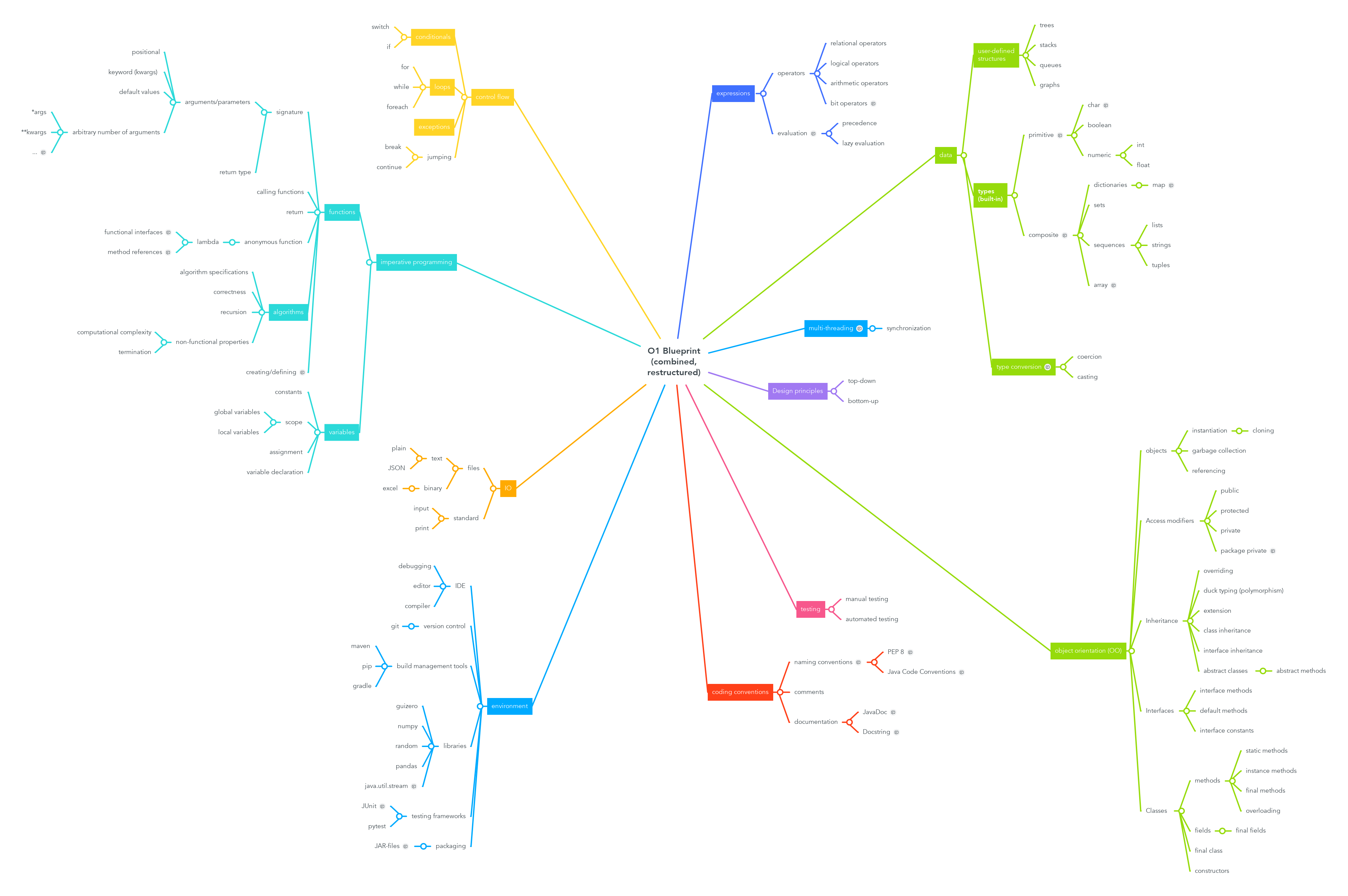Test Informed Learning with Examples
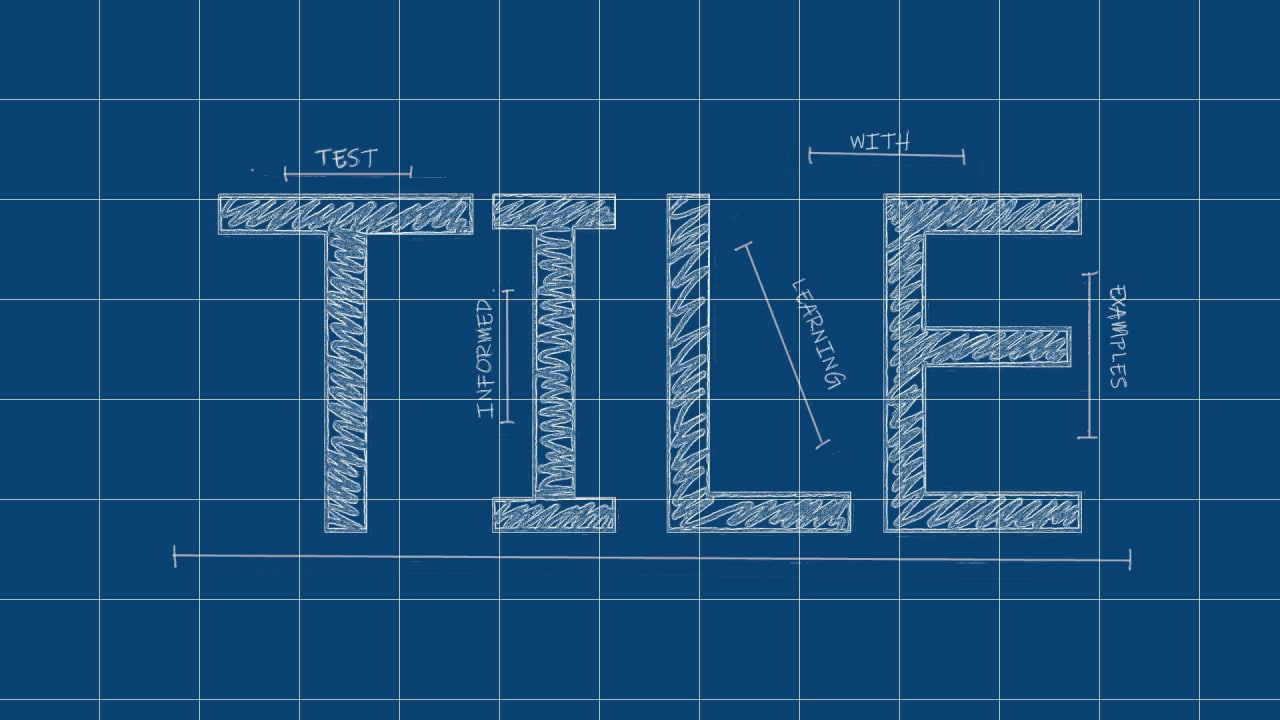
Repository with assignments using the Test Informed Learning with Examples (TILE) method to integrate testing into existing programming courses for free.
Menu
LinkedIN Community
Join our LinkedIN Community.
Cite this work
Use the following BibTeX entry to cite this work:
@INPROCEEDINGS{DVMB2023,
author={Doorn, Niels and Vos, Tanja and Marín, Beatriz and Barendsen, Erik},
booktitle={2023 IEEE Conference on Software Testing, Verification and Validation (ICST)},
title={Set the right example when teaching programming: Test Informed Learning with Examples (TILE)},
year={2023},
volume={},
number={},
pages={269-280},
doi={10.1109/ICST57152.2023.00033}
}
How to contribute
We welcome additions to this repository, so we can all benefit from each other’s knowledge and material and improve software testing education one step at the time. Contributing can be done using the Fork and pull model. Anyone can fork this repository and push changes to their personal fork. You do not need permission to this repository to push to a user-owned fork. The changes can be pulled into the source repository by the project maintainers.
Forking this repository
Forking a repository is similar to copying a repository, with two major differences:
- You can use a pull request to suggest changes from your user-owned fork to the original repository, also known as the upstream repository.
- You can bring changes from the upstream repository to your local fork by synchronizing your fork with the upstream repository.
More information in working with forks can be found in the GitHub Docs on working with forks.
Forking can be done on GitHub with the ‘fork’ button. This is the repository that you need to fork if you want to contribute: https://github.com/TILE-repository/TILE-repository.github.io.
Once the repository is forked to your personal repository, you can create new assignments on your personal repository just as you would do with any other GitHub repository.
Add one or more assignments
To add assignments, copy the template folder in /docs/assignments/ and rename it into something suitable for the assignment. Open the index.md the new folder and follow the instructions in this file.
The Blueprint
The blueprint is a hierarchical structure describing common concepts in programming languages. These concepts are used to describe the prerequisites of assignments and the concepts that can be practiced with the assignment.
Check for build errors
This repository uses GitHub pages (Jekyll) to generate a static website. This is done automatically when changes are committed and pushed to your personal repository. If the build succeeds, a green checkmark appears on the GitHub repository page. If not, a red cross indicates that the build failed. By clicking on the red cross, details on the reasons for the failed build will be shown. Please fix any build errors before creating a pull request.
Create a pull request
Commit and push the new file to your personal repository and create a pull request.
The maintainers of the TILE repository will be notified and will review your submission. If the submission is accepted, a link will be placed on the assignments page.
Support
If you need any help, do not hesitate to contact one of the maintainers of this repository. We are always willing to help!