Test Informed Learning with Examples
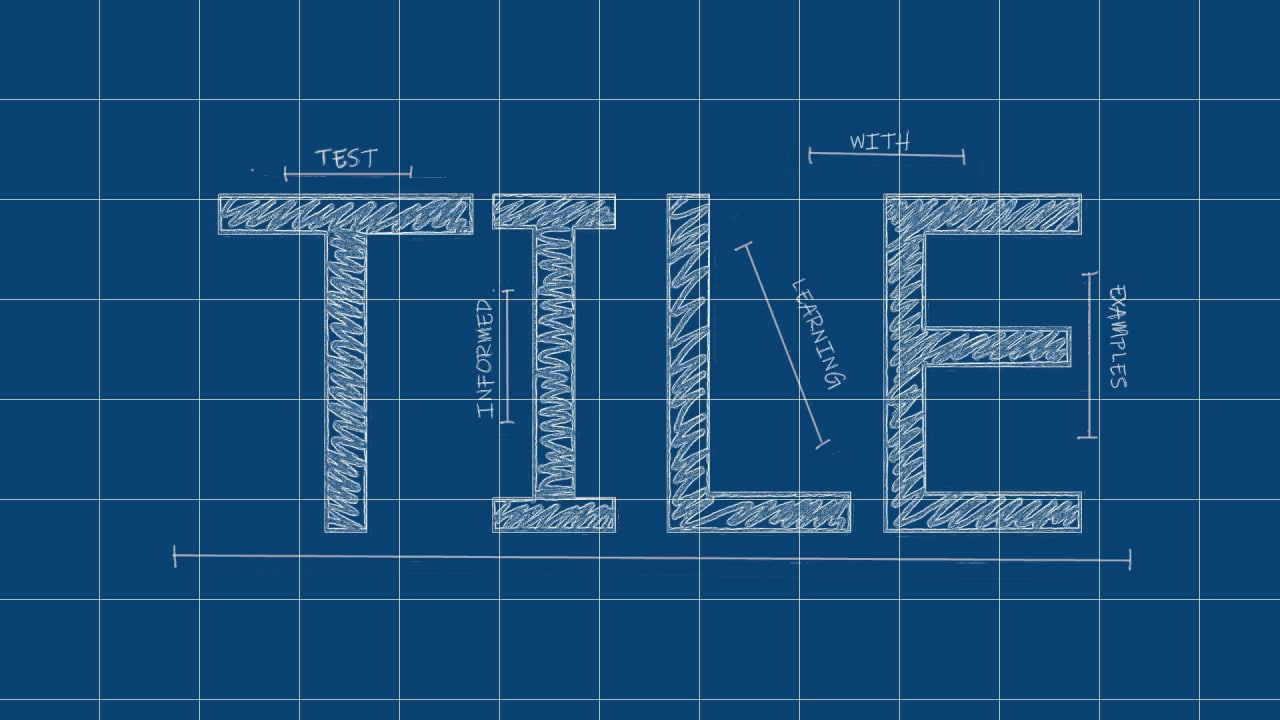
Repository with assignments using the Test Informed Learning with Examples (TILE) method to integrate testing into existing programming courses for free.
Menu
LinkedIN Community
Join our LinkedIN Community.
Cite this work
Use the following BibTeX entry to cite this work:
@INPROCEEDINGS{DVMB2023,
author={Doorn, Niels and Vos, Tanja and Marín, Beatriz and Barendsen, Erik},
booktitle={2023 IEEE Conference on Software Testing, Verification and Validation (ICST)},
title={Set the right example when teaching programming: Test Informed Learning with Examples (TILE)},
year={2023},
volume={},
number={},
pages={269-280},
doi={10.1109/ICST57152.2023.00033}
}
Storing customer data
Write a program that allows you to manage the customer data of a company. This should be stored in a dictionary in which:
-
the key of each client will be their NIF, and
-
the value will be another dictionary with the customer’s data (name, address, phone, email, VIP), where the customer will have the value True if is a VIP customer.
The program should ask the user for an option from the following menu:
(1) Add customer,
(2) Delete customer,
(3) Show client,
(4) List all clients,
(5) List VIP clients,
(6) Finish.
Depending on the option chosen, the program must to do the following:
(1)-
Ask for the customer’s data, create a dictionary with the that information and add it to the database. If a client with the same NIF already exists, a message must be displayed indicating it.
(2)-
Ask for the customer’s NIF and delete their data from the database. If a client with this same NIF does not exist, a message must be displayed indicating it.
(3)-
Ask for the customer’s NIF and show their data. If a client with this same NIF does not exist, a message must be displayed indicating it.
(4)-
Show the list of all the clients in the database, with their NIF and name.
(5)-
Show the list of the VIP clients from the database, with their NIF and name.
(6)-
End the program.
You have to test your program well manually, thinking for each option which would be good test cases to ensure quality testing. For example, you can do the following interactions:
- -
-
add a VIP client
- -
-
check that it has been added correctly, by using the options
(3),(4)and(5) - -
-
add a non-VIP customer
- -
-
check that it has been added correctly, by using the options
(3),(4)and(5) - -
-
try to add another client with the same NIF, and check that your program does not allow it by giving a message
- -
-
add 3 more clients (1 VIP and 2 non-VIP)
- -
-
try to delete a client that does not exist and check that your program shows the corresponding message
- -
-
remove a customer that exists
- -
-
check that it has been deleted correctly, by using the options
(3),(4)y(5) - -
-
end the program with
(6)