Test Informed Learning with Examples
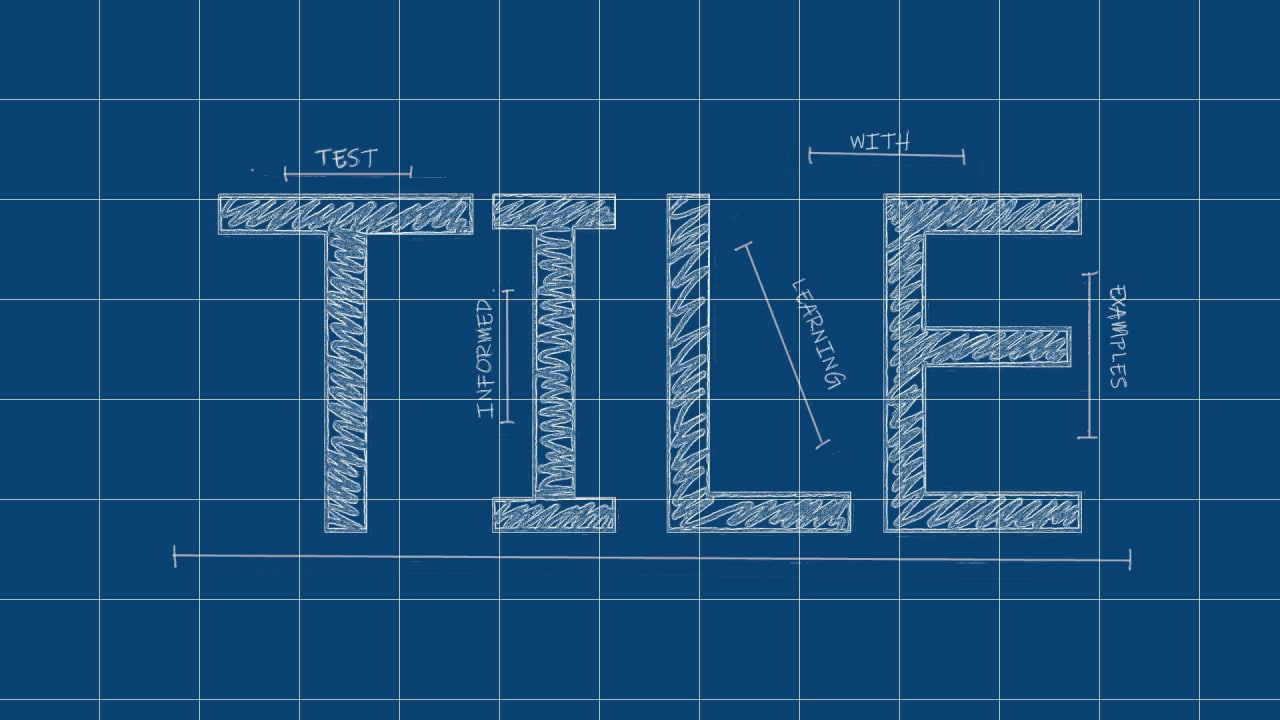
Repository with assignments using the Test Informed Learning with Examples (TILE) method to integrate testing into existing programming courses for free.
Menu
LinkedIN Community
Join our LinkedIN Community.
Cite this work
Use the following BibTeX entry to cite this work:
@INPROCEEDINGS{DVMB2023,
author={Doorn, Niels and Vos, Tanja and Marín, Beatriz and Barendsen, Erik},
booktitle={2023 IEEE Conference on Software Testing, Verification and Validation (ICST)},
title={Set the right example when teaching programming: Test Informed Learning with Examples (TILE)},
year={2023},
volume={},
number={},
pages={269-280},
doi={10.1109/ICST57152.2023.00033}
}
Storing customer data - part two
The problem with the Storing customer data assignment is that each time the program is launched, the data would have to be entered again. To avoid this, we are going to create two new options that allow us to use files as backup copies of the data in the dictionary. The menu for the user with the options will be as shown below:
(1) Add customer,
(2) Delete customer,
(3) Show client,
(4) List all clients,
(5) List VIP clients,
(6) Save to file,
(7) Read data from file,
(8) Finish.
The option (6) will store the data in a file. Selecting this
option will save the current dictionary data in the customer.txt
file in the following format:
nif; name; address; telephone; email; vip
1234;Michael Myers;2704 Hickman Street;203-355-7551;mm@f.com;True
2345;Marilyn Scott;2834 Washington Street;361-346-8703:ms@f.com:False
The option (7) will do the opposite operation. It will read the
data from the customer.txt file and store it in the dictionary
(removing all previous data from the dictionary).
Now, the option to terminate will be the (8).
To test your program, run the tests from the previous exercise, but
before ending the program choose the option (7). Then, open the
saved file to check that the content matches the clients.